Advanced Common Sense - E-Mail Edition
 How much time do you spend on SPAM? I recieve upward of a thousand e-mails a day, and about 2% of those e-mails, I want to read, and maybe 5% I have asked for.
How much time do you spend on SPAM? I recieve upward of a thousand e-mails a day, and about 2% of those e-mails, I want to read, and maybe 5% I have asked for.
I encourage you to spend an hour of your time watching Merlin Mann give a talk at Google about managing e-mail. (Video for Merlin's "Inbox Zero" talk, 7/25/07). The good folks at Google don't waste a lot of time on numbskulls, and this guy's got an amazing approach to solving your e-mail inbox woes.
By watching the "43 folders" presentation, I spent an hour of my life saving exponentially more down the line by LEARNING about how to manage my e-mail. Inbox Zero is the source.
One citation that Merlin made was about David Allen, and his book - Getting Things Done: The Art of Stress-Free Productivity he talks about "Advanced Common Sense" - it could not be any more obvious, but the trouble is we don't always do the obvious.
Processing - that is, doing something, isn't about checking your e-mail, it's about taking action on every e-mail, from deleting it, to responding to it. Yet, the next step is to not respond to 200 e-mails, it's processing them, and decide what it means to you - what actions do I have to take as a result of this e-mail?
Five things can you do with the e-mail:
- Delete (or archive)
- Forward/Delegate (give yourself a reminder to make sure the delegated task happened)
- Reply/Respond
- Defer - this can be tricky
- Do - if it's something you can do, do it now.
Now, watch the video.
Please post your comments by clicking the link below. If you've got questions, please pose them in our Photo Business Forum Flickr Group Discussion Threads.
2 comments:
Just curious, how come you don't use Thunderbird
( Firefox's twin )?
It's got a built-in spam-filtering system,
based on statistics...
Go into Account Settings,
Junk Mail controls,
activate,
create a Junk folder,
mark junk as junk,
unmark non-junk as non-junk,
and keep at-it,
until it learns to identify the difference correctly
( it won't begin until about 70 e-mails in the Junk folder,
to contrast with the "good" stuff,
and it improves as it gets better information,
aka more stuff to create its statistical-rules with )
Once it gets going, though,
it rocks.
Checking the Junk folder,
to see that all the new stuff in it is junk,
and I don't have to open any of 'em...
Nice...
Try it
:)
I have been using a form of this passed down to me by a former manager. He used to annoy me with follow ups to things that I had honestly forgotten about. Sometimes weeks after we initially discussed topics. I had to ask him how he remembered everything given the fact that with hundreds of Alerts, Support Mails etc arriving daily in my inbox he somehow managed to stay focused on "business as usual" Work.
He started by explaining that he sorted his inbox by date (oldest at the top) He then scanned through all new mail first thing in the morning applying the logic you mentioned above.
When that was completed he then started at the top of his inbox (Oldest mail) then again applied the following logic:
1. My Task completed = Delete
2. My Task not-complete = Work to complete before moving on.
3. Other's Task complete = Delete
4. Other's Task not completed = Follow Up
The interesting twist here is that with every follow up mail he sent, he bcc'd himself so that it would return to the bottom of his inbox (New Mail), then delete the original older mail at the top.
That made his inbox a cyclical task list. He was as am I now quite savage with deciding what to keep and what to get rid of. In short, if I am responsible, or need to perform some action, then I would keep in the cycle. If not, *delete*
Just thought I would share my case of what has now become known as the "Zero Inbox" philosophy
Post a Comment